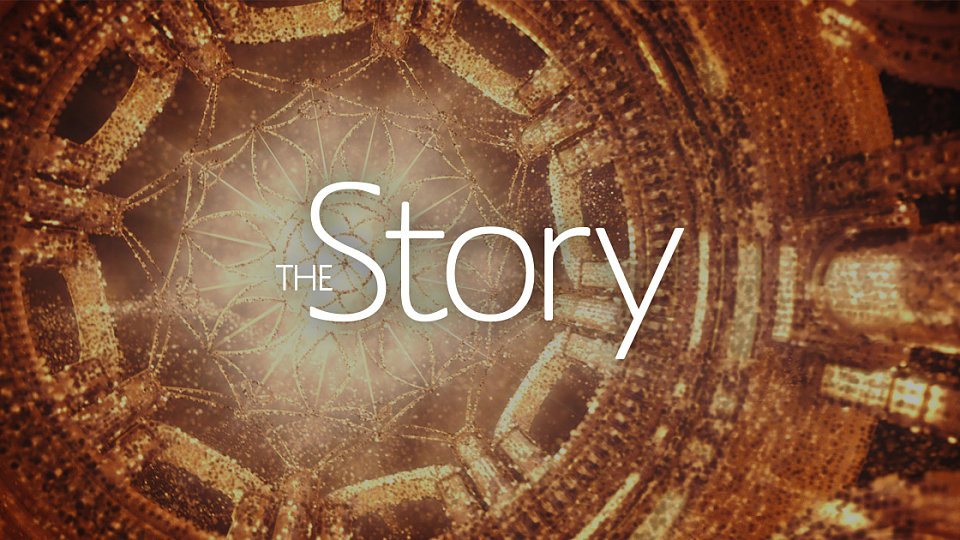Mobile:
-
Download the app – “The Story”
-
Sign up:
-
Select green “Sign Up” button, then follow the prompts on the screen.
-
Join Dawson group:
-
Find the “Groups” link on the page.
-
Navigate to your dashboard and find "Groups" in the bottom right corner of the screen.
-
Search Groups to find “Dawson Family of Faith”, then select the check mark beside Dawson Family of Faith.
-
Or visit http://JoinGroup.org/Dawson-Family-of-Faith
Desktop:
-
Visit http://JoinGroup.org/Dawson-Family-of-Faith
-
Sign up:
-
Select green “Sign Up” button, then follow the prompts on the screen.
-
Join Dawson group:
-
Find the "Groups" link on the page - located under the header image toward the right side of the screen.
-
Search Groups to find “Dawson Family of Faith”, then select the check mark beside Dawson Family of Faith.